Features
The following is a list of the major features of Wallpaper Cycler.
New features since Wallpaper Cycler 3.5.0.97:
- Assign tags to wallpapers, categories, layouts, ...
- Smart orientation for portrait and landscape wallpapers.
- Use search folders to get a different view on your wallpapers.
- Windows Vista gadget to control Wallpaper Cycler.
- COM DLL for controlling Wallpaper Cycler from third party applications.
- Wizard to guide you in Wallpaper Cycler.
- Post Cycling Scripts.
- Get global statistics or document specific statistics.
- Quick Disable, Move To and Give Tags global hotkeys.
- Links on your desktop.
- Slideshow mode.
- Find & Replace wallpapers.
Older features:
- Manage all your wallpapers in multi-level categories which can have a description, a specific color, time constraints, ...
- Supports tens of thousands of wallpapers without slowing down.
- You can add calendars, quotes, notes, webcams, calendar notes bars, news headlines, ... to your desktop.
- Apply effects to your wallpapers like blur, contrast, grayscale, color tone, mask, texture and lots more.
- Includes advanced random selection algorithm.
- Use the screen saver module to show a slide show of your wallpapers with transition effects.
- Automatically detects new wallpapers in folders on your hard disk.
- Supports more than 20 different image formats.
- Supports online images (webcams).
- Create your own gradient wallpapers.
- Show thumbnails of your wallpapers.
- Supports EXIF data: for example embedded digital camera information in a JPEG.
- Includes a comprehensive help file.
- Supports different tiling settings.
- Recursively import folder structure from hard disk into Wallpaper Cycler.
- Flexible cycling settings.
- Background/text color settings for each wallpaper.
- CPU monitoring.
- Drag & Drop support.
- Automatically start Wallpaper Cycler when you login to Windows.
- Cycle once and optionally exit when you login to Windows.
- Easily find wallpapers.
- Easily find duplicate wallpapers.
- Easily find non-existing wallpapers.
- Play a sound when cycling.
- Windows Shell integration.
- Define system wide hotkeys to manage wallpapers.
- Double click the system tray icon to cycle wallpapers.
- Make the text of icons on your desktop transparent.
Detailed features
|
Note: Wallpaper Cycler will never alter your original wallpapers. |
New features since Wallpaper Cycler 3.5.0.97
|
Tags can be assigned to wallpapers, layouts, wallpaper categories and layout categories. The tags system in Wallpaper Cycler works with inheritance. This means that a wallpaper or layout will have all the tags directly assigned to it, but also all the tags assigned to its parent category, the parent of this parent category etc (recursively). Assigning tags to layouts allows you to create a layout that will be used for wallpapers with certain tags. A wallpaper object in a layout can also be linked to tags to only display wallpapers with that tag. Search folders can be configured to quickly find all wallpapers with certain tags. Learn more about tags. (Not available in the Lite version) |
|
Smart orientation allows you to tell Wallpaper Cycler which wallpapers to use when your monitor is in portrait mode and which to use when it is in landscape mode. The following predefined tags exist: Landscape, Portrait and Square. Wallpaper Cycler will automatically assign one of these tags to imported wallpapers. You cannot delete, rename or combine these predefined tags. These predefined tags are especially useful in combination with this Smart Orientation feature. Learn more about the Smart Orientation feature. (Not available in the Lite version) |
|
Use search folders to get a different view on your wallpapers. |
|
Search folders are a powerful tool to create dynamic "categories" which can show you all wallpapers that contain a certain piece of text or that contain certain tags or that are disabled and more. You can also make boolean combinations of any of these criteria. Learn more about search folders. (Not available in the Lite version) |
|
|
|
COM DLL for controlling Wallpaper Cycler from third party applications. |
|
Wallpaper Cycler comes with a COM DLL. This is a special DLL that third party applications can use to control Wallpaper Cycler. The COM DLL allows another application to cycle to the next wallpaper, go back to the previous wallpaper, start/stop cycling, open the quote editor, open the notes editor, get the number of seconds until the next cycle and much more. Learn more about the COM DLL. |
|
Wallpaper Cycler includes a wizard that can help you to learn the basics by guiding you in adding wallpapers and layouts. |
|
Support for post cycling scripts allows you to execute a script after Wallpaper Cycler has cycled the desktop wallpaper. This can for example be used to create a script to make sure the wallpaper is cycled on every desktop if you are using some multi-desktop application. Learn more about post cycling scripts. |
|
Wallpaper Cycler keeps track of two kinds of statistics. The first are global statistics which are for example the number of times Wallpaper Cycler has cycled the desktop since its installation. The second are document specific statistics. These are specific to the .WCL file that is loaded. Learn more about statistics. |
|
You can define system wide hotkeys to: |
|
(Not available in the Lite version) |
|
When Wallpaper Cycler is in slideshow mode, it will cycle your wallpaper according to the slideshow delay instead of the normal cycling delay. You can also assign a hotkey to quickly enable/disable the slideshow mode. Learn more about the slideshow mode. |
|
If you move wallpapers on your computer, you can use the Find & Replace feature of Wallpaper Cycler to update your wallpapers in your wallpaper list to point to the new location of the wallpapers. Learn more about the Find & Replace feature. |
Older features
|
Manage all your wallpapers in multi-level categories which can have a description, a shortcut, a specific color, time constraints, ... |
|
Wallpaper Cycler uses a multi-level category system to allow you to easily manage all your wallpapers. Each category can have a little description. A shortcut can be assigned to a category to quickly jump to it. You can assign a specific color to a category which can be used to quickly identify certain categories. Categories also support time constraints which allow you to for example create a category of wallpapers that will only be used during the summer. A category can be linked to a folder on your hard disk to automatically detect new wallpapers in that folder. |
|
You can add calendars, quotes, notes, webcams, calendar notes bars, news headlines, ... to your desktop. |
|
The powerful layout feature allows you to create your own custom layouts to be used on your desktop. Layouts enable you to freely place any of the following objects on your desktop:
You can even add an object multiple times on the desktop each with their own settings. For example: you can add 1 calendar for the current month and another calendar to show the next month. (Not available in the Lite version) |
|
Apply effects to your wallpapers like blur, contrast, grayscale, color tone, mask, texture and lots more. |
|
You can assign any number of combinations of effects to
individual wallpapers. The layout system also supports applying effects to your layouts or
to parts of your layouts. Some examples include adding a nice frame
around your wallpaper, converting your wallpaper to grayscale,
making objects transparent, ... A nice example is to blur the
background of a note object to make the text more easy to read on
different wallpapers or you can blur and color-tone the background
of a calendar object to give a nice look to it. Multiple effects
can be applied to the same object. (Not available in the Lite version) |
|
Wallpaper Cycler includes an advanced random selection algorithm. This algorithm makes sure that if certain wallpapers get picked one time, they will not be picked again until ALL other wallpapers have been picked. Once all wallpapers have been randomly chosen then all of the wallpapers may repeat once again, repeating the process. This ensures that you will see all wallpapers in the list. As a result, Wallpaper Cycler will never have the symptoms that a lot of other programs tend to have, which is that they seem to cycle through certain items of the list but not all or that they might select certain wallpapers multiple times even if some other wallpapers haven't yet been chosen. |
|
Use the screen saver module to show a slide show of your wallpapers with transition effects. |
|
Wallpaper Cycler includes a screen saver module which shows a slide show of all your wallpapers with 40+ transition effects. The screen saver also supports layouts and you can design specific layouts that will only be used by the screen saver module if you wish. During the screen saver you can use the right arrow key on your keyboard to cycle to the next image in the screensaver. You can use the left arrow key on your keyboard to cycle to the previous image in the screensaver. However, you can only go back 1 image. (Not available in the Lite version) |
|
Automatically detects new wallpapers in folders on your hard disk. |
|
If you have linked folders on your hard disk to certain categories in Wallpaper Cycler, new wallpapers in these folders will automatically be detected and added to the correct category. |
|
Wallpaper Cycler includes support for lots of image formats such as: JPG, JPE, BMP, DIB, RLE, TIF, PNG, TGA, ICB, VDA, VST, JP2 (JPEG2000), JPC, PCX, DCX, PNM, PGM, PBM, PPM, RAS, ICO, ANI, EMF, WMF and GIF. |
|
Wallpaper Cycler supports online images, for example webcams. (Not available in the Lite version) |
|
Wallpaper Cycler has a built-in gradient generator that you can use to create your own gradients. These gradients can then be used as a wallpaper or can be used as an object in a layout to accomplish certain effects, like smooth fading from a gradient to a photo. (Not available in the Lite version) |
|
You can view thumbnails of all your wallpapers. Thumbnails are cached to speed up showing them the next time. |
|
Supports EXIF data: for example embedded digital camera information in a JPEG. |
|
EXIF (Exchangeable Image File Format) is a standard for storing extra information in an image file. Most digital cameras use this standard to store extra information in each JPEG file, information such as resolution, shutter-time, date, camera model, focal length and lots more. Wallpaper Cycler allows you to quickly view the EXIF data of any wallpaper. You can even specify a global hotkey (shortcut) that can be used to quickly show the EXIF data of the current wallpaper on your desktop without opening Wallpaper Cycler. |
|
A comprehensive help file is included with Wallpaper Cycler to help you get started and get the most out of Wallpaper Cycler. |
|
Wallpaper Cycler allows you to specify a different tiling setting for each wallpaper. You have a choice from center, stretch, stretch (no aspect), stretch to height, stretch to width, stretch when too big and tile. A default tiling setting can also be set which will be used when adding new wallpapers to your list. |
|
Recursively import folder structure from hard disk into Wallpaper Cycler. |
|
You can recursively import a folder from your hard disk into Wallpaper Cycler. Wallpaper Cycler will mirror the layout of your folder and sub-folders with categories and link the categories to the appropriate folders to be able to easily synchronize them. |
|
Wallpaper Cycler can be setup to cycle with a specified delay
(up to 59 years) or at specific times. The wallpaper can also be
rerendered automatically
when you start Wallpaper Cycler. This can be useful for example to
update a calendar object on your desktop automatically when booting
Wallpaper Cycler. There is also an option to automatically rerender
the wallpaper when the resolution of your screen changes. |
|
You can adjust the color of the background for each wallpaper
separately or specify a default color to use. You can also pick a
color on a wallpaper and use that as background color for that
wallpaper or let Wallpaper Cycler automatically calculate the
background color based on the wallpaper itself. |
|
Wallpaper Cycler includes a CPU monitoring feature. When enabled, Wallpaper Cycler will not cycle the wallpaper when it detects that the CPU is too busy, for example when you are playing a game. Requires administrator privileges. |
|
You can drag & drop images from Windows Explorer into your wallpaper list by dropping them onto the imagelist in the main window. You can also open a previously saved image list (.WCL file) by dropping it anywhere on the Wallpaper Cycler main window except on the imagelist. |
|
Automatically start Wallpaper Cycler when you login to Windows. |
|
You can let Wallpaper Cycler automatically launch itself and start cycling when you login to Windows. |
|
When you enable the "Cycle once and do not exit at Windows logon" option, Wallpaper Cycler will cycle the wallpaper once when you login to Windows. Enable the "Cycle once and exit at Windows logon" option, to let Wallpaper Cycler cycle the wallpaper once and exit when you login to Windows. (See "Cycle once and exit at Windows logon" and "Cycle once and do not exit at Windows logon" in the options) |
|
A find option is included to quickly find images based on filename or part of the filename. |
|
You can quickly find duplicate images in Wallpaper Cycler. Duplicate detection is currently based on filenames. |
|
The "find non-existing wallpapers" feature allows you to quickly find wallpapers in your wallpaper list that no longer exist on your hard disk and to remove them from your list. |
|
Wallpaper Cycler can play a user defined sound when the wallpaper has been cycled. |
|
Shell integration allows you to add more wallpapers to your wallpaper list straight from within Windows Explorer by right clicking on an image and clicking on "Add to NuonSoft Wallpaper Cycler...". |
|
System wide hotkeys allow you to easily cycle to the next wallpaper, show the main window, start cycling, launch an RSS headline, ... from anywhere in Windows without activating Wallpaper Cycler. |
|
You can setup Wallpaper Cycler to cycle to the next wallpaper when you double click on the Wallpaper Cycler system tray icon (the icons next to the clock of Windows) (this is disabled by default). |
|
Wallpaper Cycler includes an option to make the text of your icons on the desktop transparent. |
|
Copyright © 2007 NuonSoft |
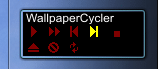 Wallpaper Cycler includes a
Windows Vista Gadget that you can add to the Windows Vista Sidebar
and which allows you to control Wallpaper Cycler. Through the
gadget you can cycle to the next wallpaper, go back to the previous
wallpaper, start/stop cycling and more. The screenshot on the left
shows what the gadget looks like.
Wallpaper Cycler includes a
Windows Vista Gadget that you can add to the Windows Vista Sidebar
and which allows you to control Wallpaper Cycler. Through the
gadget you can cycle to the next wallpaper, go back to the previous
wallpaper, start/stop cycling and more. The screenshot on the left
shows what the gadget looks like. 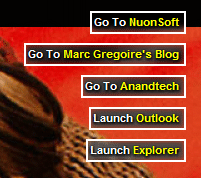 With the Wallpaper
Cycler Layout feature you can place active links on your desktop.
You can configure what Wallpaper Cycler should do when you click
this link on your desktop. This can be useful to put links to
frequently visited websites directly on your desktop. The
screenshot on the left gives an example of what can be done with
this feature.
With the Wallpaper
Cycler Layout feature you can place active links on your desktop.
You can configure what Wallpaper Cycler should do when you click
this link on your desktop. This can be useful to put links to
frequently visited websites directly on your desktop. The
screenshot on the left gives an example of what can be done with
this feature.